How to make a siggie like this one! Can be used on forums, blog posts, or anything you want!
First, go to the web address above.
Next, click the 'edit' button at the top, and choose your picture.
Afterward, you should see the page above. I chose a picture of all the doctors (from Doctor Who) as owls.
Click the 'text' button, as above.
Choose your font, and click 'Add Text', as above.
Choose the color and size of your font.
After you're done fiddling with everything, click 'save'.
And you're done! Congrats on your new signature!
Personally, I'm not a huge believer in signatures, though I do think that some of them are pretty cute.


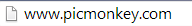



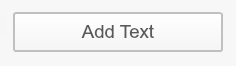

No comments:
Post a Comment
Please don't swear or harass others (that includes calling people names). Derp away!