Today, I would like to compile a short list of the most fabulous free art programs I know of (and this isn't counting free trials; this list would be much longer then). All of them require downloading (personally, I'm not a huge fan of web-based programs . . . I have this irrational fear of my computer crashing).
Bear with me here, this is going to be a pretty long post. If you want to see the "changes" part, scroll to the bottom.
Isn't this all too good to be true? Well it was for me. This 32-bit program wasn't designed to run on my 64-bit laptop, which led to a lot of sadness on my part. So I haven't actually tried it out (oh my), but it does sound pretty awesome, and I urge you to try it (just click the bolded "Autodesk Sketchbook"). In fact, I'm pretty sure it's designed for Mac computers, but you can give it a shot anyway.
So, yeah, the original page was in Japanese, but Google auto-translated it to English. However, I'm pretty sure the original text is a lot more eloquent.
Anyway, this is the most fabulous CloudAlpaca, which I have advocated for what? The past three months? As anyone who knows me on Google+ knows, I'm a huge fan of this program over FireAlpaca, namely because it has more features and it's layout is now more clean and fabulous (I'm really in the mood to say fabulous all the time today, just FYI) than ever. And, of course, it's free.
And here is the infamous FireAlpaca. I mean, Firealpaca's great, but I just prefer CloudAlpaca.
Generally speaking though, both CloudAlpaca and FireAlpaca are about the same. You can "optimize your experience," however, by having a drawing tablet. Without a drawing tablet, your drawings will look sad. (Lol no, jk about that last part. But they will look a lot neater. I recommend a Wacom tablet).
Speaking of much sadness on my part, I also had another sad incident with another fabulous (I am really into this "fab" thing) art program, which just so happened to be Photoshop. I discovered that my parents had a disc with Photoshop Elements 6 (and I was SUPER happy, by the way). I rushed to the computer to download it. However, it required a key/passcode. So I took out the disc and located what I thought was the passcode, but it didn't work. I kept doing this over and over again with every single bit of info I could find on the disc, but nothing worked. Finally, I gave up. Suddenly, I realized that there might have been a paper or packet or something to go with it (it wasn't in a box, but in a disc sleeve). My dad said that it came in a bundle with all of his other Windows 7 stuff when he first got it, and that was it.
I WAS DISTRAUGHT (to quote Moaning Myrtle). Actually, not really, I got over it pretty quickly.
This all happened, what, two days ago?
I mean, we've all noticed the page design & layout was changing, correct? (If you didn't, you may want to contact a physician.)
- I removed the "Google+ badge" from the layout, since it seems a bit unfair that I should be able to advertise myself on the front page (and on every other page) while +Raina The Derpy Crow must be isolated to the "About" page (and this post, and every post she makes).
- I also removed the welcome message, but plan to put in a new one, eventually . . . someday.
- I added the MUB badge -
- I also added a page of MUB - Exclusive graphics, where you can revisit old headers and banners. It is a seed -- it will grow eventually as the blog gets older.
- I am PLANNING to create a "News" text blurb instead of the original "Welcome" message.
I also have some ideas:
- Since Raina has now become our Animal Jam expert here (I haven't been keeping up as well), I would also like to expand the MUB genre to add a little bit of DIY elements. I already have some stuff planned out (fancy shaved ice! DIY gradient t-shirts!) but I just want to know what you guys think. What do you guys think?
- Also, I just want to put up a slideshow of images somewhere (I just want to, guys, I just do) but I don't know what! I guess it could replace the MUB badge (which will end up being a part of the slideshow) but what else?
Phew! It may be a short read for you, but lots of typing for me!
By the bye, I was not paid or asked to advertise for any of these programs.

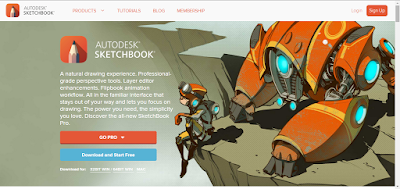



No comments:
Post a Comment
Please don't swear or harass others (that includes calling people names). Derp away!